Welcome back to Tool Review Tuesdays, a blog post series that explores how we can hack our classrooms and our research with composing, editing, networking, and other writing-related edtech tools! This is an extension of our Hack n’ Yack series, where the DRC fellows offer up some quick tips and perspective on tools they’ve found especially useful.
Here at the DRC, we often host Twitter Chats to bookend and expand on our Blog Carnival themes. Twitter Chats are a great way to connect with other experts and practitioners, share resources, and ask questions. But what exactly is a “Twitter Chat”? How do you join one and what should you expect to get out of the experience? This post covers the basics of Twitter Chats and suggests some tools to make your Chat experience easier and more useful.
What is a Twitter Chat?
A Twitter Chat is a kind of public conversation on Twitter. Like a virtual meeting, the conversation is usually moderated and begins and ends at a specific time. To see the conversation, participants follow a designated hashtag. To join the conversation, participants simply include the hashtag in their tweets.
For example, all of the DRC’s Twitter Chats use the following hashtag: #DRCchat. Anyone who wants to participate in a DRC Twitter Chat can do so by signing into Twitter at the assigned time and adding #DRCchat to his or her messages.
You can join a Twitter Chat from your phone, tablet or from your laptop/desktop computer (see recommendations below for tools that make following and participating really easy).
Why Should I Join a Twitter Chat?
Twitter Chats offer a very low-barrier-to-entry way to connect with other scholars and teachers around an area of shared interest. They allow you to ask direct questions and trade resources in real time. Further, they offer a unique opportunity to connect with a group of practitioners who are all working on or interested in the same topic. Twitter’s 140-character limit helps the conversation stay concrete and on-point. And because the conversation takes place online, participants can easily share links to projects and tools.
No advance preparation is required: you can come to a Twitter Chat with a list of your own questions and ideas or you can just check out what questions other scholars and practitioners have. The DRC usually distributes a list of questions before their own Chats, so you have a sense of some of the topics that will be covered in relation to the overall theme.
What Tools Can Help Me Participate in a Twitter Chat?
There are a number of tools that make participation in a Twitter Chat pretty effortless. A few examples include:

TweetChat.com: Great for people new to Twitter Chats, the simple user interface makes it incredibly easy to follow and join a conversation without downloading any additional applications. Just go the website and enter in your designated hashtag. This sets up a filter that automatically searches for that hashtag. It also automatically adds the hashtag to your own Tweets so you don’t have to manually add it every time you want to respond or ask a question. http://tweetchat.com/

Tchat.io: Like TweetChat.com, the user interface here is very simple and offers the same basic functionality (i.e., it filters hashtags and automatically adds your designated hashtag to your tweets). It also makes it easy to “pause” tweets to help you read when the pace of the conversation is too quick, and to switch between different hashtags. http://www.tchat.io/
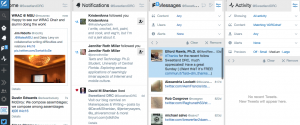
Tweetdeck. More complicated but with a lot more functionality than TweetChat or Tchat.io, you can use Tweetdeck from your browser or download it onto your desktop. Among other things, Tweetdeck allows you to organize Twitter content into multiple columns. You can also search for hashtags and make those tweets visible in their own column, making it easy to follow a Twitter Chat while monitoring other aspects of your social media feed. https://tweetdeck.twitter.com/
Want to try it all out? Join us for our upcoming Twitter Chat on Makerspaces and Writing Practices on Thursday, April 14 at 7 pm ET. Follow #DRCchat to join.
Want a better sense of what a Twitter Chat looks like first? Check out the DRC’s Storify* of a Twitter Chat on Digital Writing in the K-12 Classroom. http://www.digitalrhetoriccollaborative.org/2015/11/30/drcchat-on-twitter-digital-writing-in-k-12-communities/
* Storify is a great tool to archive Twitter Chat conversations and resources shared. After the Chat is concluded, you can input the Chat hashtag on Storify and drag-and-drop any selection of relevant tweets to create a record of the conversation. https://storify.com/storify/storify-for-twitter-chats2

