Stumbling Into Live-Chat
While teaching via Zoom has had its own challenges, one particular feature of video conferencing I grew to love was the live-chat box. Although I had probably mentioned to students that they were welcome to use it, I found that my students loved to carry on an ongoing conversation in that chat. Led by a few students who posted frequently, the rest of the class soon developed quite the community where they asked and answered questions, commented on and joked about the material being discussed, and shared resources. Once my institution resumed in-person classes, these experiences prompted me to try an experiment. Could I replicate the live-chat in person?

While I stumbled through this by myself, I don’t claim to be the first to consider using some kind of chat during face-to-face classes. When I went to DMAC in 2016, participants were encouraged to live-tweet during workshops and presentations, and we had tweets projected continuously on screen. More than that, educators and scholars have been calling these synchronous dialogue spaces “backchannels.” According to Diane Chapman et. al.’s post about backchannels last summer, this “alternative form of communication provides students with an outlet to engage with each other and the instructor about relevant topics, pose questions about the primary activity, and help each other learn collaboratively.” Chapman and many other university teacher support guides have described the diversity of benefits and ways to incorporate this feature into live classes. If you’re interested, I’d highly encourage you to check out some of their guides (I have a few linked below).
As I’ve used a backchannel in my face-to-face classrooms, I’ve discovered that while not quite as smooth as Zoom chat in a remote class, with some deliberate attention, my students and I have seen the live-chat empower introverted students to participate more easily, gave students more opportunities to respond to one another, allowed everyone to share class content more easily, and built classroom community through increased conversation and rhetorical expression. Instead of relying on my extroverted students or on small group discussions to get participation, I had more of my shy and more reluctant students engaged in what we were doing through the chat. True, the chat has sometimes gotten off-topic (like when one student set up a recurring outside-of-class Among Us game), but most of the time I was delighted with the increased engagement. My post will discuss the logistics, tips, and challenges of implementing live-chat into a face-to-face classroom.
Backchannel Logistics
Through trial and error with different app options (asynchronous Zoom chat, Slack, Google Jamboard, etc., about which Heather Mitchell-Buck has provided a handy list on some backchannel apps), I realized I wanted three things out of my setup.
A rich conversation-style interface: When students are able to directly respond to one another, that allows more of an exchange to happen. I also looked for a live-chat that could allow people to post more than just text (hyperlinks, images, gifs, etc) to help enrich conversation.
Easy access to join/participate: Usability designers know that a key component to tech use is reducing the number of clicks/steps it takes before one is able to participate. Thus, I sought a platform that could be easily and quickly accessed. Ideally, a hyperlink without a login step or another app to download would help. I wanted students to not have to sign into something to access our live-chat each class. Typically, I put a QR code that would lead to the class-chat in one of my opening slides and feature the link in our course management system. Many students use their smartphones to participate, although some access the live-chat with their tablets or laptops.
Immediacy through a split screen: While Zoom chat had a certain immediacy of being built into the interface of a remote class, live-chat has a certain physical disconnect by being external to the typical format of class delivery. To make the chat more immediate, I wanted to be able to split my projected screen so that everyone in class could comfortably view the lesson slideshow alongside a narrow chat window.
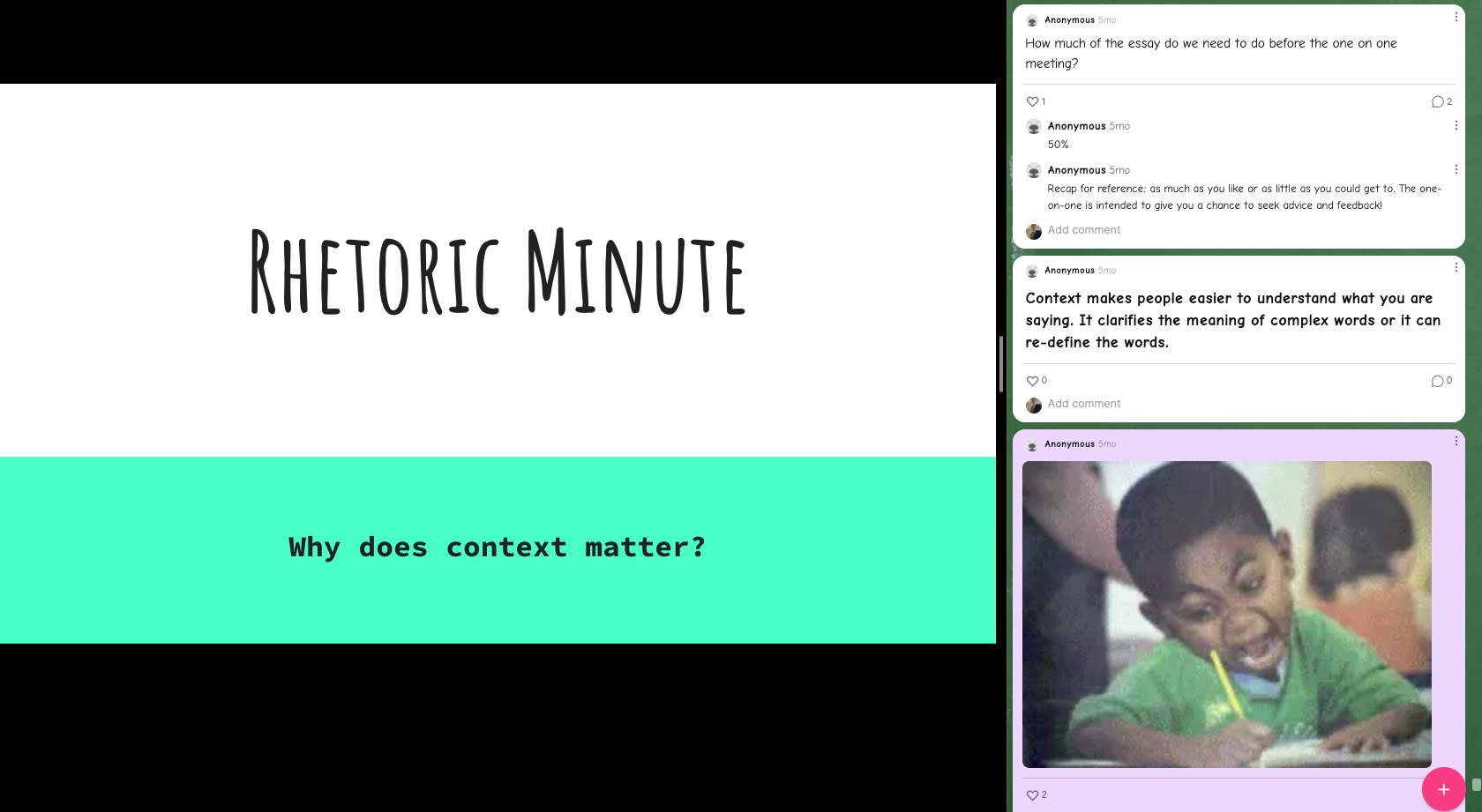
I eventually settled on Padlet.com because it fit these three options, although others may find different apps better suited for their needs.
Managing Back-Talk
Even with my efforts to lower the participation barrier, it can sometimes be easy for students to overlook the live-chat as an option for class engagement. Initial low engagement on the chat leads to no engagement on the chat, and without a few specific things I do, no students want to be the one person posting something out of the blue.
Jumpstart the chat by periodically asking everyone in class to type a response to a question. I find that this step is most useful at the start of class to encourage students to take a few seconds to scan the QR code or pull up the link to actually join the chat. If students don’t feel the need to join the chat right off the bat, then they often become reluctant to later on. I keep this going by every so often asking students to post their questions or responses to some class activity right into the chat.
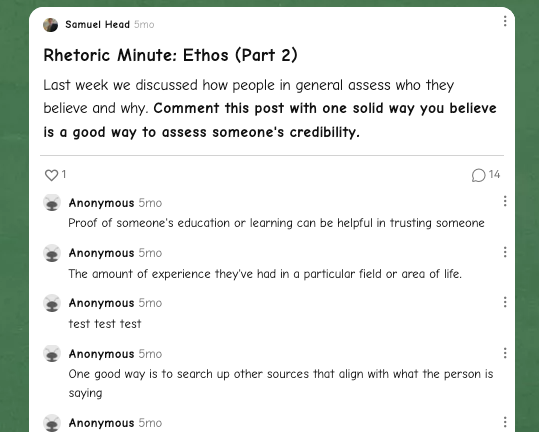
Pay attention to what people are saying on the chat. Since I’m verbally running class, I often don’t have the time to type responses or questions using the chat. However, by frequently referring back to the chat, students can see that it is part of the regular conversation.
Privately ask a student or a TA (when available) to occasionally contribute to the chat during the class. When students see the chat being successfully utilized, it encourages them to take it as a real participation tool. One of my TAs took it upon herself to post definitions of terms that I would bring up in class. She would also add her own insight into class material and respond to student questions via the chat. Her contributions encouraged others to make similar moves. Gradually other students would add their own definitions, memes, questions, and responses as they grew comfortable with seeing the lesson taking place both verbally and through the live-chat.
Be open to tangential material. Some of the more successful classroom chats have come from when the class has built up a culture of sharing memes/gifs to respond to the class material or by taking the live-chat conversation on a fun tangent. Yep, this can sometimes be a distraction, do doubt about it. When your TA and your class have a running debate over the Disney character Olaf, Frozen gifs may pop up during a serious discussion of rhetorical ethos. Similarly, I’ve had some students get into fiery live-chat tirades over the merits of the Oxford comma even though I only mentioned it in passing. However, I’ve rarely had students get so involved in class as when they knew they could “speak up” freely either verbally or via live-chat. Similarly, by allowing tangential material, students develop a congenial and fun class community and culture.
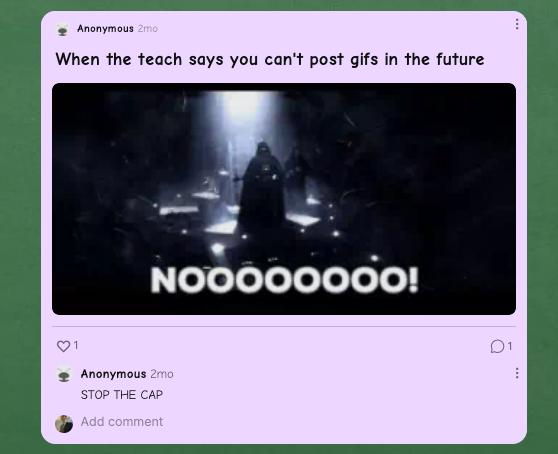
Try it Out
One of the things I love about being a teacher is the ability to try out new ideas. You find an idea you like, you fiddle around with implementing it. You adapt and tweak it as necessary. For me, I saw potential for trying out live-chat in a space often more bounded with traditional participation mindsets. While there are some setup and participation hurdles, offering a live-chat in a face-to-face class can enhance the classroom dialogue, allow more students more opportunities for engagement, and build a stronger classroom community.
Further Reading
- “Using a Course Backchannel to Supplement Teaching and Learning” by Duke University (2021)
- “Adding a ‘chat’ backchannel to in-person classes” by the University of Sussex (2021)
- “Opening a Backchannel to Classroom Engagement” by the National Resource Center for The First-Year Experience and Students in Transition, (2017)
- “Digital Backchannels: Giving Every Student a Voice” by ASCD (2015)
