Our “Reflections from the Trenches in the Cloud” series has covered issues related to classroom teaching; I’m going to approach online instruction from a different angle: the online writing center. One of the oldest and perhaps best known online writing centers is the Purdue OWL, an online space that acts as both a digital threshold to a brick-and-mortar center and a resource bank for writers. If you teach, you’ve probably used the Purdue OWL, and while it’s fabulous, I’m going to focus on some resources for providing tutorial services via the internet for students who otherwise can’t or choose not to use a brick-and-mortar center.
Platforms for Synchronous Tutoring
Synchronous tutoring allows for real-time interaction between writer and tutor. It’s not quite the same as a face-to-face session and requires a slightly different approach to tutoring strategies, but many strategies used in a face-to-face session transfer to the synchronous setting.
Google Hangouts is a free messaging platform that includes the option for video and audio. If you have a Gmail address, you have access to Google Hangouts. The really nice thing about Google Hangouts is that it’s integrated with Google Docs, which is an online word processing program that allows for collaborative access to documents, so when used together, Google provides potential for a video/audio chat and a shared whiteboard space. What I like about the Google configuration is that it allows for group chats and is a pretty intuitive platform.
If you use WCOnline, you have online sessions integrated in your scheduler. If you don’t use WCOnline and aren’t a fan of Google, consider Skype or see if your institution has a subscription to a conference platform like Adobe Connect.
Platforms for Asynchronous Tutoring
The simplest platform for asynchronous tutoring is email, but the challenge in an asynchronous setting is that two-sided tutoring can slide into one-sided editing. Email can fall into this trap; to combat it, consider strategies for creating space online that fosters a natural dialogue. One way to do that is use the Google Docs comment feature, which can be used to leave marginal comments that the writer can and tutor can respond to asynchronously, creating a mini conversation over different aspects of the project. Screencast-o-matic is another useful tool for fostering reader response rather than editing – it’s a screen capturing software (you can see our tool review here) that allows the tutor to talk through the document, responding as a test audience to the project. It’s nice in that it allows for response to any kind of multimodal project, unlike the more text and still image-privileging Google Docs.
Resources for Further Reading
There have been some fabulous books that have come out recently on digital tutoring. Beth Hewett and Michael Pemberton’s The Online Writing Conference: A Guide for Tutors and Teachers provides models and strategies for both asynchronous tutoring. I appreciate that it’s a practical guide, grounded in theory, that’s useful for both writing center staff and online instructors. 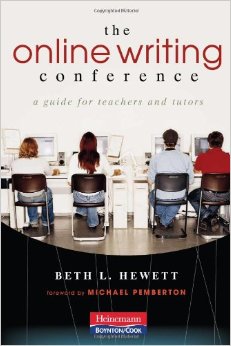 If you’re pressed for time, check out Lisa Bell’s “Preserving the Rhetorical Natural of Tutoring When Going Online,” in which she discusses preserving dialectical engagement of the writing tutorial in a digital setting.
If you’re pressed for time, check out Lisa Bell’s “Preserving the Rhetorical Natural of Tutoring When Going Online,” in which she discusses preserving dialectical engagement of the writing tutorial in a digital setting.
Do you have an online writing center? Talk back in the comments. Consider the following:
- How do you preserve the give and take between writer and tutor in an online setting?
- What tools or platforms do you use to foster online tutoring?
- What major failures or success have you had that others curious about online writing tutoring might like to hear about?
