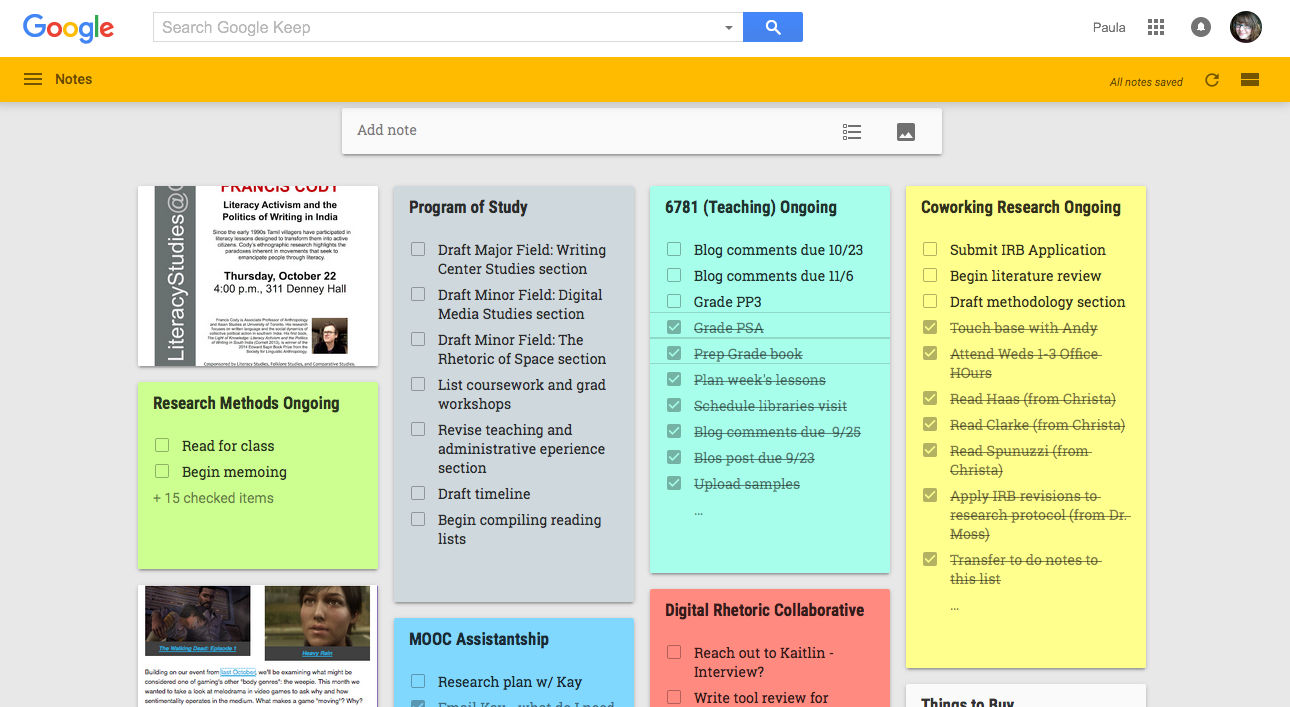Welcome back to Tool Review Tuesdays, a blog post series that explores how we can hack our classrooms and our research with composing, editing, networking, and other writing-related edtech tools! This is an extension of our Hack n’ Yack series, where the DRC fellows offer up some quick tips and perspective on tools they’ve found especially useful.
I am a sucker for sticky notes. When I was preparing for a cross-country move almost two years ago, I put together a four week plan for packing and cleaning the house using sticky notes on the dining room wall as a collaborative to-do list. I’ve always loved using sticky notes in my agenda for their flexibility and just for the sheer satisfaction of color coding my life, giving at least a decent illusion of control. Recently, I stumbled upon a lesser-known Google app – a sticky note program that functions as a collaborative, cloud based organizational tool.
Tool Name: Google Keep
What Does this Tool Do?
This tool is essentially a super-flexible to-do list command console. It allows you to collaboratively create lists and notes which are stored in the cloud, and it integrates with Google Docs and Google Calendar for easier editing and reminder setting. It’s a quick program to learn and it’s super flexible, so it can suit many needs.
Who is this Tool For?
Keep is for a general audience. I use the tool for keeping my own projects organized as a sort of project status agenda, but the tool is flexible and has potential for teaching and collaborative research. When students work on collaborative projects, I can see using Keep as a task-focused to-do list that all members can access. Because Keep notes will host images and links as well as text, students could use one note for collecting research, another for images, another for as a to-do list to keep them accountable.
How Accessible is this Tool?
While documentation doesn’t specify whether the tool is compatible with screen reading software, the app does integrate with Google’s “Ok Google” service, allowing users to write notes using voice.
Will It Integrate into my Institution’s Learning Management System?
No
Will I Need to Pay to Use It?
Just as with many Google apps, this is free as long as you have a google account.
The Bottom Line:
Google Keep, on the surface, is a basic list-making app, but because of the flexible nature of the product, it could be useful for teaching and collaborative writing. If you do end up using it for teaching, contact us and tell us how. We’d love to feature your work in the blog.